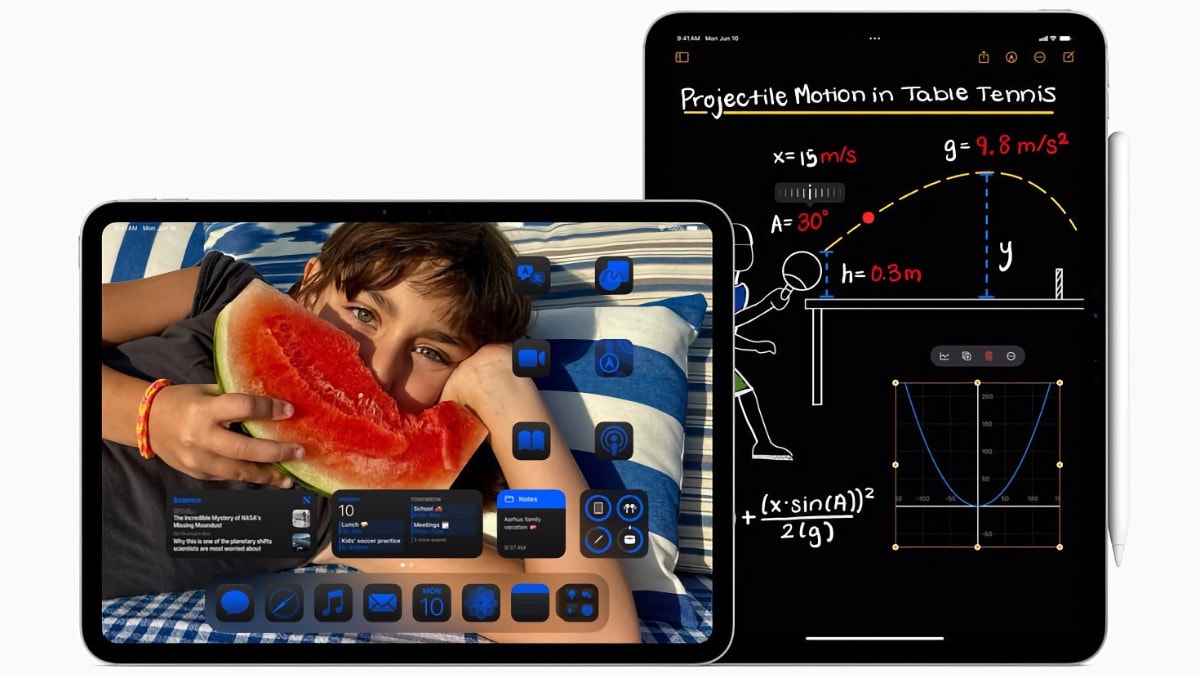with iOS 18TO WWDC Apple introduced the new iPadOS 18, which introduces a number of innovations already seen for the iPhone, such as Apple Intelligence and options to customize the interface, and adds new functions related to Apple pencil.
After all, the iPad finally gets one calculator built-in, which also allows you to choose mathematical expressions handwrittenbut not only that: let’s reveal it all, reminding you that for AI-related functions there is also our in-depth look at Apple Intelligence.
What’s new in iPadOS 18
Calculator app to solve handwritten equations
The most obvious innovation is the new app calculator, which for some reason Apple had never brought to the iPad. The app now also lets you use the Apple Pencil to solve math expressions too handwrittenassign values to variables and, thanks to a new graphing function, allows you to type or type an equation and insert a graph with a simple touch.
The calculator also makes it easy to view entire expressions before completing them, and Math Notes are accessible from the Notes app.

Smart Script enhances your notes
Smart scripts It is a feature of the app note which through machine learning improves the appearance of text. The tool is also capable of recreating your style writing manually, as well as check the spelling and transformation of printed text in your style.
Improvements have also been added to the Notes app printed text.

More customization options
Like iOS, iPadOS 18 introduces new ways to customize the Home screen and app icons in Control Center as well. You can place widgets and app icons anywhere on the home screen.
of Control Center has been redesigned and allows you to use the most frequently used sets of controls, such as those for playback, on the fly multimedia content or those for home and connection, plus the ability to easily slide between them.
You can also add controls from supported third-party apps to the Control Center with the new Controls API.

Apple has also introduced a new dashboard that joins the sidebar, allowing you to immerse yourself more in the app and offering new customization options.
Apple Intelligence
The next iPadOS update also brought many AI-based features like the new ones Writing tools integrated at the system level, which allows you to edit, review and summarize text in almost any application, including Mail, Notes, Pages and other third-party applications.

Also available Image playground, to create images in seconds by choosing between three different styles: animation, illustration, sketch, while Siri becomes smarter and you can interact with it by voice or typing. Both Siri and typing tools on the Mac use ChatGPT.
Other functions of Apple Intelligence they are Memories in Pictures and clean to remove objects.
Other news
iPadOS 18 introduces many other new features, such as the app Password and the new application picturewhich has been redesigned to automatically organize libraries and display automatic content playback.

APPLICATION posts now allows you to schedule messages as well as offer new text formatting options. Safari as on Mac offers Main points to find information on the web more easily: thanks to machine learning, key information on a web page will now be highlighted. New mode reading offers even more ways to view the simplified version of an article.
Other new features include a new split screen feature in SharePlay that lets you remotely control another person’s iPad, an update to Freeform, and new gaming features like custom spatial audio and game mode.
also Maps, Reminders AND calendar have been updated, while a new accessibility feature allows people with physical disabilities to control their devices with just their eyes.
Finally, iPadOS 18 offers new privacy controlswith the ability to hide apps in a folder and manage app permissions in a more detailed way.
When iPadOS 18 and compatible iPads arrive
iPadOS 18 will arrive this fall on these devices:
- iPad: 7th Generation and Later (2019)
- iPad mini: 5th Generation and Later (2019)
- iPad Air: Third Generation and Later (2019)
- iPad Pro: First generation 11 inch and later (2018), third generation 12.9 inch and later (2018)
To identify your pattern i iPad, go to settings, touch general and select Information. To control version of iPadOS, go to Settings and tap Software update.
(tagsForTranslation)iPadOS
Source link